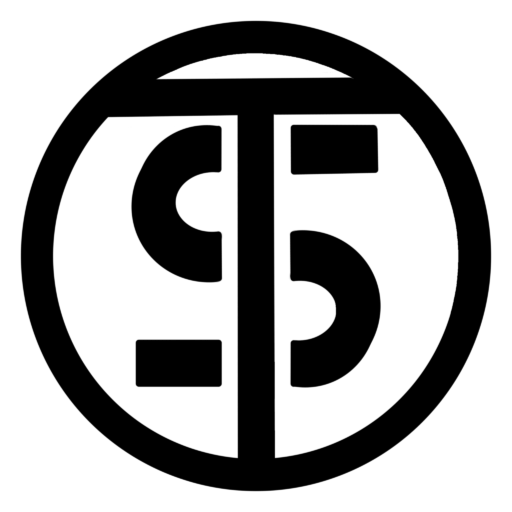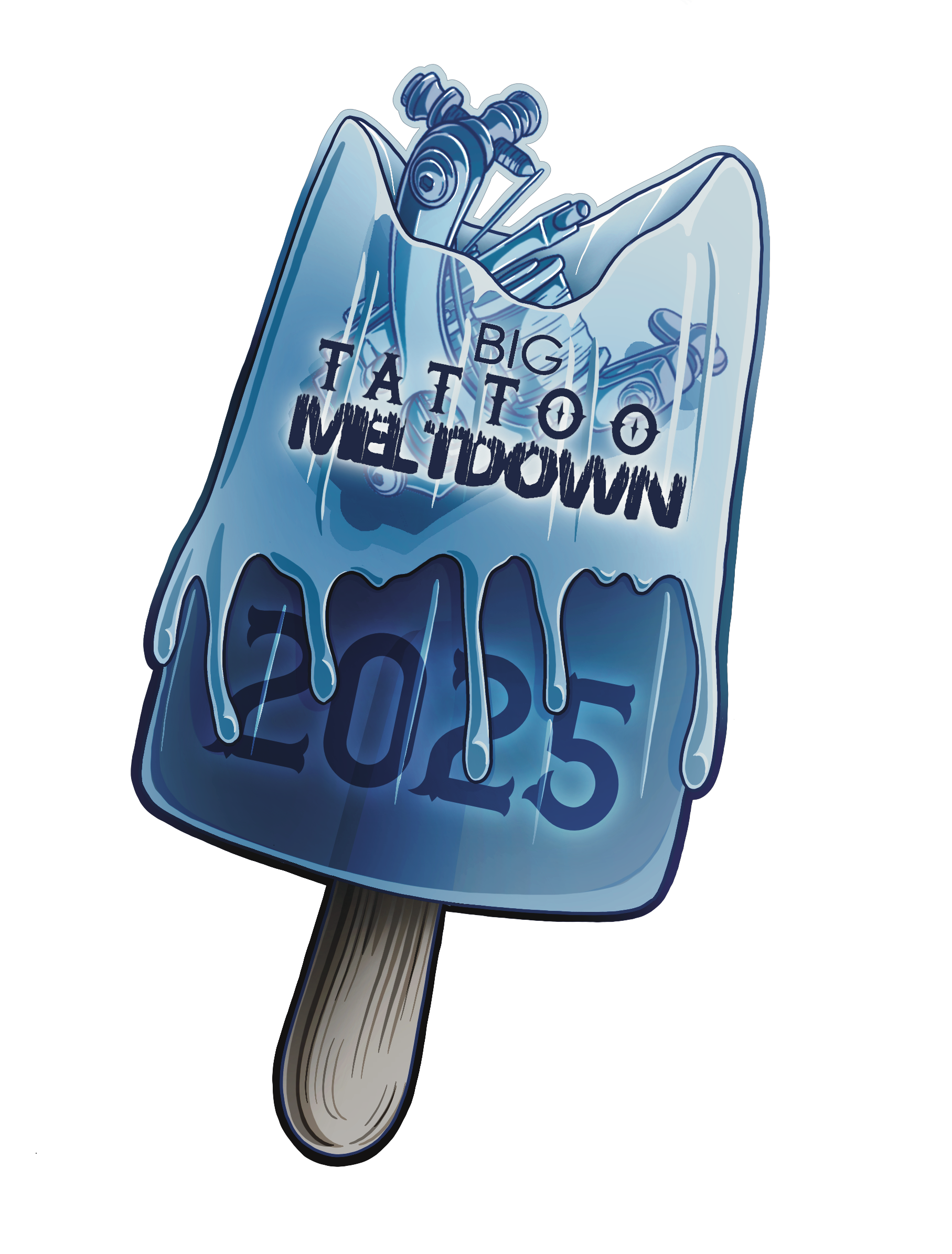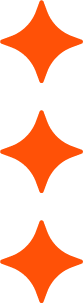
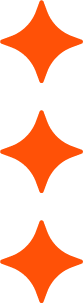
Entry Form
The entry form is the start of the data handling process. It is here we define the categories according to the events requirements.
The data from this form ensures all of the scores are allocated and processed correctly.
The artist can apply anytime up until the start of judging, even weeks in advance using a unique web address or QR code at the event.
The artist will receive a notification, followed by an email with their unique entry ID number. This helps hide the artists identity from the judges throughout the process.
Judging Form
Each judge is added to the system through the Event Management Page. This creates a unique and random token that is used to access the judging system. The token automatically populates the judges name after security checks to ensure it is valid. Without this the system cannot be used.
The client will attend judging with a card bearing their unique entry number and category. The tattoo is closely scrutinised and the judge marks different areas against the guidance given.
Because of the smart logic applied to sheet the clients can attend judging in any order as they will automatically be judged against the correct criteria for the category. The results are instantly calculated and the top two in each category and overall are displayed in the Leaderboard on the event management page.
Event Management
Every event using TattScore to manage their judging gets access to suite of benefits through the Event Management Page. This password protected page has the facility for the organiser to to manage all aspects of the system. Entering the categories here affects all areas that require that information to work and gives the event complete control. The judges can be added, artist details simply pasted in from a spreadsheet, entries added manually if needed (but not edited or deleted), QR codes downloaded for the entry and consent pages, the option to download the data of clients you opted to share for event marketing purposes and the facility to send artists their feedback (with the judges name redacted) by email at the touch of button.
Consent Form
Events using TattScore get to use the first TattSync (much more to come) module with their Event Management Page. This is a full consent and medical history form. Accesible through a simple link or a QR code and by linking to the event artist list this form allows the client to find their artist easily. This form covers proof of age, consent for the tattoo and photography, medical history and the relevant disclaimers for the artist, venue and event organiser. It has the ability to retain copies of identity documents and automatically sends a copy of the form to the client and artist by email.
On completing the form the client also receives an email with aftercare advice and their artists details. Data Protection disclaimers are also provided to allow the event to obtain the name and email address of the client for future contact purposes.
This system allows events to ensure the Local Authority and Insurance data capture requirements are adhered to without excessive forms, inconsistencies and lost paper.
Using The Demo System
For the best results use the TattScore Demo system in this order.
Create yourself as a judge in the Judge Admin module. Here you can copy or email yourself a secure link for judging.
Add or delete a category in Category Admin.
Enter the competition using the Entry Form. You can remember your entry number or check your email.
Jump on your secure judging link and get judging your imaginary tattoo. Chose any entry number equal to or less than yours.
Check the Leaderboard to see how you are doing.
Check out your Feedback through in the Feedback Admin module.
WARNING – DO NOT USE ANY DATA THAT YOU DON’T WANT PUBLICALLY AVAILABLE OR ENSURE YOU DELETE WHAT YOU HAVE ENTERED. THE DEMO EVENT MANAGEMENT IS OPEN. WHEN DEPLOYED FOR EVENTS THIS AREA WILL BE SECURE. THE DEMO ENTRIES FORM HAS A DELETE FACILITY FOR EACH LINE TO ENABLE REMOVAL OF DATA. THIS WILL NOT BE ACTIVE WHEN DEPLOYED FOR EVENTS.